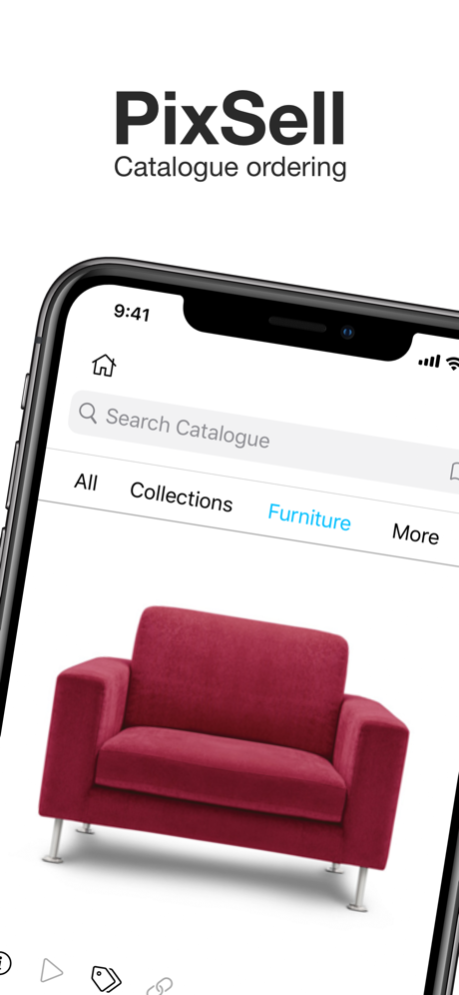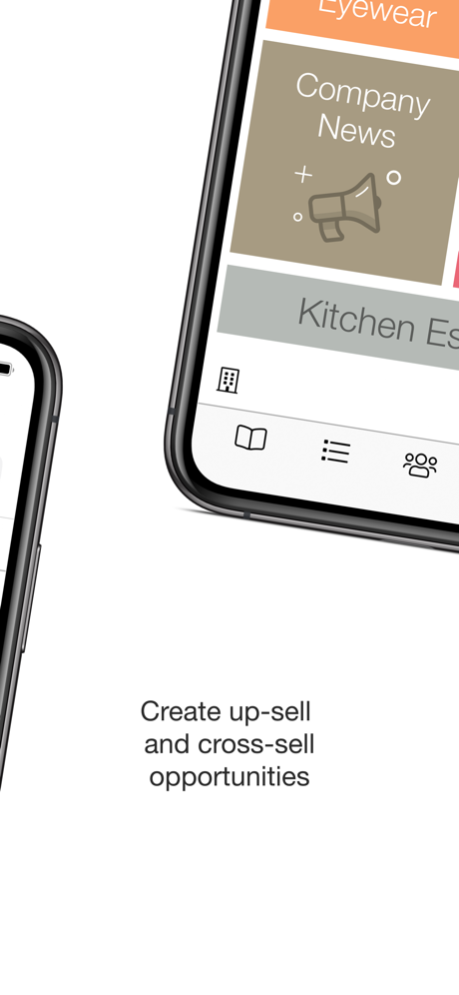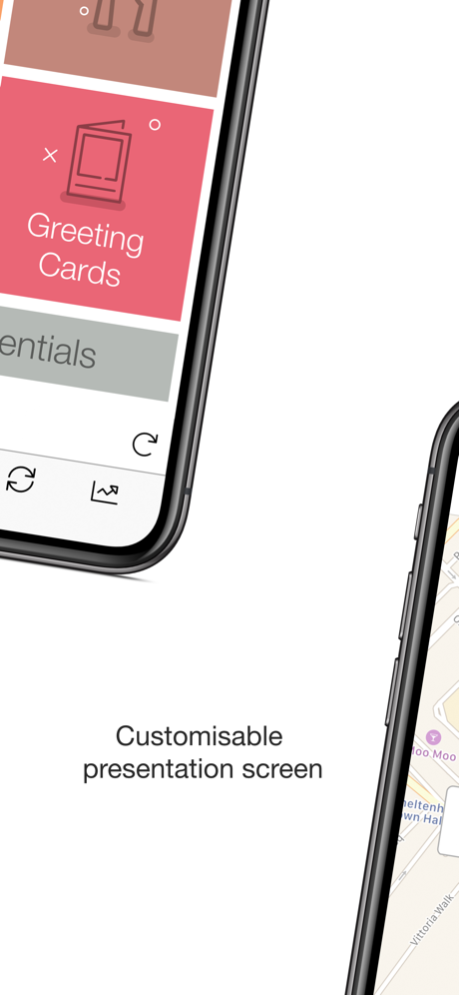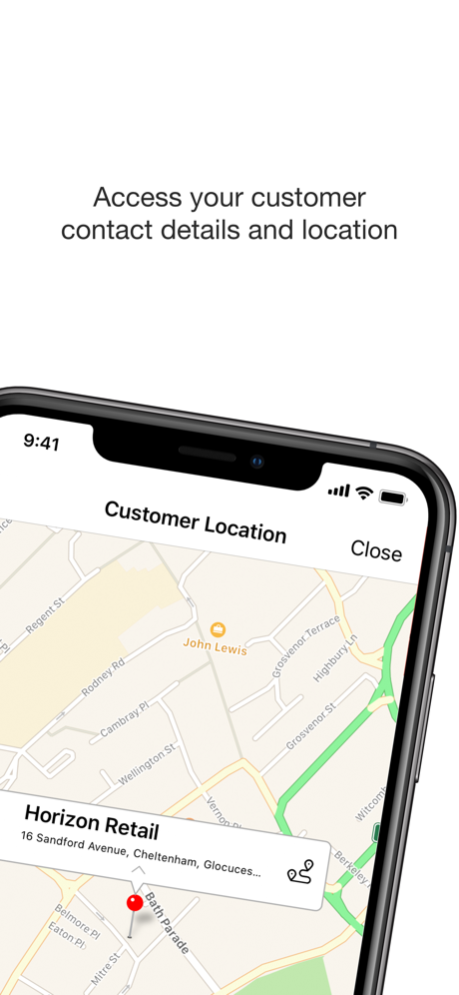PixSell 3 3.37
Continue to app
Free Version
Publisher Description
PixSell, the branded sales rep catalogue ordering app, enables your reps to present products and place orders whilst having access to customer account details, order history and financials. PixSell works offline, out on the road and at trade shows.
SALES REP CATALOGUE ORDERING
• Sales reps can browse and order from multiple catalogues or product listings using flexible search/filter options
• Highlight new products, promotions, features ranges, collections
• View catalogues as 8, 4, 2, single image or scrollable list
• Multiple product images per SKU
• Rapid order entry via tap, barcode scanning or en-mass select
• Re-order from previous orders (en-mass or line by line)
• Add head office defined product collections to order (en-mass or line by line)
• Order line detail: number pad, price, discount and notes editing
• Customer/product price matrix for multi-level pricing and discounting
• Delivery charge matrix
• Multi-currency, multi-language and company specific language
• Email, print, and export PDF order confirmations (with or without pictures)
• Full integration with head office ERP
• Extended product tagging/highlighting (e.g. offer, new, customer favourites)
• Content managed Presentation screen (improved brand management)
REPORTING
• Customised reporting
• Export reports to other apps as a CSV file
• Export PDF confirmations to other apps using iOS 'Open In' function
_________________________________________________________________________
Please note: Although PixSell requires Aspin DataBridge server components for full functionality, a demo data set is provided with the app.
Apr 24, 2024
Version 3.37
Minor bug fixes and enhancements.
About PixSell 3
PixSell 3 is a free app for iOS published in the Office Suites & Tools list of apps, part of Business.
The company that develops PixSell 3 is Aspin Management Systems Ltd.. The latest version released by its developer is 3.37.
To install PixSell 3 on your iOS device, just click the green Continue To App button above to start the installation process. The app is listed on our website since 2024-04-24 and was downloaded 0 times. We have already checked if the download link is safe, however for your own protection we recommend that you scan the downloaded app with your antivirus. Your antivirus may detect the PixSell 3 as malware if the download link is broken.
How to install PixSell 3 on your iOS device:
- Click on the Continue To App button on our website. This will redirect you to the App Store.
- Once the PixSell 3 is shown in the iTunes listing of your iOS device, you can start its download and installation. Tap on the GET button to the right of the app to start downloading it.
- If you are not logged-in the iOS appstore app, you'll be prompted for your your Apple ID and/or password.
- After PixSell 3 is downloaded, you'll see an INSTALL button to the right. Tap on it to start the actual installation of the iOS app.
- Once installation is finished you can tap on the OPEN button to start it. Its icon will also be added to your device home screen.